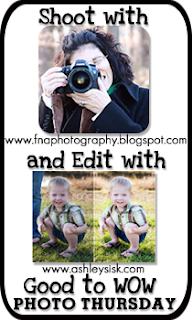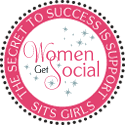During my nesting phase two years ago, I made a pair of
ribbon blankets. One for Dylan and one for
Laura's son Cameron. They were so well liked and easy to make, I decided they would be perfect gifts for two friends who are expecting and made these two a few weeks ago:
Aren't they cute? And so soft. I confess, I almost want one for myself! :)
Want to make your own? Here's how ...
Supplies (will make 2 blankets)
1/2 yard each of flannel fabric and minky fabric, coordinating satin ribbons (approximately 96 inches total) and thread
Cut a 16-1/2 inch by 16-1/2 inch square of fabric from both the flannel and the minky. Use a fabric pen to mark sewing lines (approximately 1/2 inch in) and locations for ribbons.
Cut (24) 4 inch pieces from the various ribbons.
Fold each ribbon in half and place on right side of flannel fabic. Pin in place from wrong side. I like to measure their placement to ensure equal spacing but then vary the lengths.
Once all ribbons are pinned, place flannel square onto minky square, wrong sides together. Pin both pieces of fabric.
Sew around all 4 sides leaving a small hole between 2 of the ribbons.
Trim the excess fabric and clip the corners. Turn the blanket right side out. Smooth out.
Sew around edges approximately 1/8 inch in to finish.
Finally, add a plastic link to one ribbon, if desired
(the one step I forgot to take a photo of!). It works great as a teether or to attach the blanket to a stroller or car seat.
Enjoy!
Note: all measurements (overall size, ribbon length & placement, etc) can be varied. The animal print featured was made to the measurements shown. The block pattern was made as a rectangle following the design of the print.