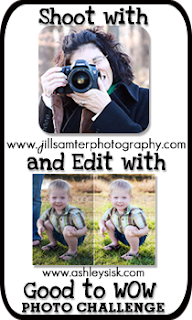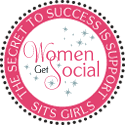Has it really been almost 2 months since I said I was going to shop at CSN Stores? I always have one small problem - making a decision! The inventory is so huge and I have a great time looking and trying to narrow down my list. This time, I picked from both my "wants" and "needs."
In the "wants" category was a LeapFrog fridge magnetic toy. Dylan loves playing with the magnets on our fridge (off, on, rearranging) and had fun with the Fridge Farm Magnetic Animal Set at a friend's house so I thought he might enjoy this type of toy. I selected the Fridge Wash & Go Magnetic Vehicle Set as he loves cars & planes. And I picked right. Dylan was eager to get his hands on it the moment I opened the box!
The toy comes with the base (bubble wash) and 10 puzzle pieces that form 25 vehicle combinations. You can match the pieces to create a green train, yellow car, blue boat, red fire engine and white plane or mix up the pieces for a unique vehicle. The base turns on and responds to the pieces you place. If you make a match, it will say the vehicle color and type ("green train"). If you mix up the pieces, it will tell you what your combination was - for example, "car in the front and train in the back." I've only actually heard this when I've mixed them though as Dylan is a stickler for matching them exactly! He'll even come behind me to "fix" them if I mixed up pieces. ;)
The toy also plays songs after pieces have been placed or when the stoplight is pushed. Admittedly, I've heard the main song enough I have it memorized now, but he loves pressing the buttons to start the music and then dance along. So cute and it's been great for giving him something to do in the kitchen while I'm fixing meals. He has played with this toy every day since it arrived.
On the "needs" side of my list, I selected an item for our four-legged kids - a Petmate Cafe Pet Feeder. We had been using two bowls, but since I moved their food into a cabinet out of Dylan's reach, it seems they eat it faster than I remember to fill it! This has resulted in a lot of loud meowing. Thus, I set out to find a self-feeder to put in place of the bowls. We had tried another one also by Petmate years ago and found it didn't meet up to it's promise of automatically replenishing the food. The food did not come out unless we shook or knocked it out ourselves. I was hopeful this new style would work better.
Unfortunately, we have a similar situation. The food does not replenish automatically. I am having to shake it myself periodically. I've tried showing our cats how to paw at it to pull more down. No luck there either. Perhaps you can't teach old cats new tricks, either? ;) Overall though it is a nice feeder. I like how it does store a reasonable amount of food so I'm not having to pull out the bag and refill it frequently as I did with the bowls. It's also very easy to clean which is always a plus.
Thanks again to CSN Stores for giving me an opportunity to shop!
Note: CSN Stores contacted me with this promotional opportunity and I received a giftcard to use toward a purchase for my review. However, all opinions expressed are strictly my own.
In the "wants" category was a LeapFrog fridge magnetic toy. Dylan loves playing with the magnets on our fridge (off, on, rearranging) and had fun with the Fridge Farm Magnetic Animal Set at a friend's house so I thought he might enjoy this type of toy. I selected the Fridge Wash & Go Magnetic Vehicle Set as he loves cars & planes. And I picked right. Dylan was eager to get his hands on it the moment I opened the box!
The toy comes with the base (bubble wash) and 10 puzzle pieces that form 25 vehicle combinations. You can match the pieces to create a green train, yellow car, blue boat, red fire engine and white plane or mix up the pieces for a unique vehicle. The base turns on and responds to the pieces you place. If you make a match, it will say the vehicle color and type ("green train"). If you mix up the pieces, it will tell you what your combination was - for example, "car in the front and train in the back." I've only actually heard this when I've mixed them though as Dylan is a stickler for matching them exactly! He'll even come behind me to "fix" them if I mixed up pieces. ;)
The toy also plays songs after pieces have been placed or when the stoplight is pushed. Admittedly, I've heard the main song enough I have it memorized now, but he loves pressing the buttons to start the music and then dance along. So cute and it's been great for giving him something to do in the kitchen while I'm fixing meals. He has played with this toy every day since it arrived.
On the "needs" side of my list, I selected an item for our four-legged kids - a Petmate Cafe Pet Feeder. We had been using two bowls, but since I moved their food into a cabinet out of Dylan's reach, it seems they eat it faster than I remember to fill it! This has resulted in a lot of loud meowing. Thus, I set out to find a self-feeder to put in place of the bowls. We had tried another one also by Petmate years ago and found it didn't meet up to it's promise of automatically replenishing the food. The food did not come out unless we shook or knocked it out ourselves. I was hopeful this new style would work better.
Unfortunately, we have a similar situation. The food does not replenish automatically. I am having to shake it myself periodically. I've tried showing our cats how to paw at it to pull more down. No luck there either. Perhaps you can't teach old cats new tricks, either? ;) Overall though it is a nice feeder. I like how it does store a reasonable amount of food so I'm not having to pull out the bag and refill it frequently as I did with the bowls. It's also very easy to clean which is always a plus.
Thanks again to CSN Stores for giving me an opportunity to shop!
Note: CSN Stores contacted me with this promotional opportunity and I received a giftcard to use toward a purchase for my review. However, all opinions expressed are strictly my own.