Digital Photo & Print Organization
Since purchasing my first digital camera in early 2002, organizing photos has become a bigger challenge. With 35mm film, I felt as though I was limited by the number of exposures on the roll and would take a photo cautiously - not wanting to run out of film and miss something. These days, I have the opposite problem - too many photos! I keep a 1GB card in my digital camera and snap away. On the trip to Disney, between my camera and the photo CD we purchased from Disney, I have 365 photos!! Enough to make anyone's head spin.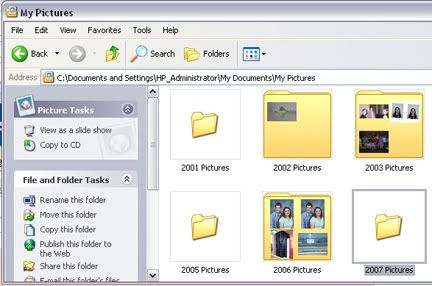 On my computer, I simply store all my photos in the My Pictures folder. Inside are folders for each year. Then I have folders for each event within the annual folders labeled by date and event. For example, my Disney photos are in a folder with the title "Nov - Disney Trip."
On my computer, I simply store all my photos in the My Pictures folder. Inside are folders for each year. Then I have folders for each event within the annual folders labeled by date and event. For example, my Disney photos are in a folder with the title "Nov - Disney Trip."
Having over 300 photos for one event can be a little much. For starters, it eats up more of the hard drive space, but also can make it difficult to find a specific photo I'm looking for. After transferring all photos from the camera card to the hard drive, I start flipping through them using the Windows Picture Viewer. As I find a photo that is "not good" [for me, this ranges from blurry to "why did I even take that?" ;) LOL ], I delete it. If I hesitate, I'll keep it for the time being.
Recently I added a folder to my 2007 Pictures titled "-to be ordered-" where I can drop copies of images I want to get printed so when I'm ready for prints, I don't have to search multiple folders and I don't need to worry about accidentally reordering a photo I've  already had printed. (I jump between developing companies depending on which has the best prices at the time which can make a double order easy to do if I'm not paying attention.) After I've uploaded the images to a photo developing website, I delete those images from the "-to be ordered-" folder.
already had printed. (I jump between developing companies depending on which has the best prices at the time which can make a double order easy to do if I'm not paying attention.) After I've uploaded the images to a photo developing website, I delete those images from the "-to be ordered-" folder.
Finally, I back-up all of my digital images in two places - my Maxtor external hard drive and on annual CDs. Although I think I might start using DVDs as they have a greater capacity. All of my prints, are stored in Pioneer Space Saver Photo Albums. I love the slim design of these albums and as they are more for my reference and archiving than for show - it's not important to me to have "pretty" photo albums. I purchase the 144 pocket option online from Archival USA and add date labels on the spine using my label maker.
Older Photo Organization
I have lots of prints from both the "old" film days and those that were given to me by whomever took the photos. I store these separate from the digital print albums. Why? Well, I use the Pioneer albums as an index of my digital photos. A hard copy way to thumb through and see what I might like to work with when scrapbooking or just looking for a photo to share. I don't want to mix these with my film prints. I store my film prints in Rubbermaid Photo & Media Storage Boxes. Any groupings of a particular event, are sorted into photo envelopes from Archiver's. I like using these envelopes because of their archival quality and lined outside with room to list the contents. They keep the boxes orderly and help me locate an event quickly.
11/11/2007
Photo Organization
Subscribe to:
Post Comments (Atom)





















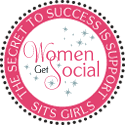








I store my digital photos the same as you! I do one extra step and that is to upload all of my photos to Kodak gallery for on-line storage, just in case.
ReplyDeleteSarah, I missed this post before! You have some great organization ideas for both digital and film prints. Now you've got me thinking.... TFS! Janet
ReplyDeletewow, how organized! I only store my pics on 2 external hard disk. I don't save them on DVD's and cd's, because tests here in the Netherlands showed that photos DISAPPEAR! :o( after a while. In about 5 to 10 years, photos on cd's disappear bit by bit.
ReplyDelete