Although my traditional scrapbooking supplies have been calling out to me, I just haven't had the mojo to create a scrapbook page since returning from our trip. I look at my fun supplies, thumb through them. Even printed a couple photos, but am at a loss. I have, however, been able to create 2 digital pages using Adobe Photoshop CS. Both I posted in my gallery at Two Peas (and below!) and have had questions about I created certain aspects. In the two posts following this one, are step-by-step instructions for how I went about creating what I call "photo letters" and shaped text. There may be other ways, simpler, faster, whatever. But this is how I did it in my own words. Hope it will help you learn a new trick and inspire you. :)
Today's 2ps blog challenge:
I spend a lot of time online because...
LOL! That's an easy one: blogging, Two Peas message board, email, searching out weekly sales deals, finding and printing online coupons, etc, etc. :)
Happy Valentine's Day
12 hours ago





















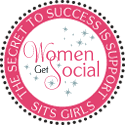








hey!!! saw your digi layouts and LOVE them! :-) Also i saw the comment on my blog about the three columns so I will share away :-) I was left directions on my blog so you can go here
ReplyDeletehttps://www.blogger.com/comment.g?
blogID=31414533&postID=11897720953486
15863
to see them :-) any other questions just email or peamail me :-)
Your layouts are great, I really like how your letters came out. Don't worry about your paper supplies, they will be there when you feel the mojo for them.
ReplyDelete