I spent a bit of time last night playing around with multiple edits for my flower shot this week. I knew starting out that I wanted to warm up the photo. Although the flowers are from a plum tree, they are more pink in real life. The SOOC shot had too much purple and gray.
First I tried my hand at editing it using many of the same steps I've used in the past few weeks.
For the second edit, I started off the same as the first by adjusting levels and adding high pass. I merged the layers then used Ashley's Nice & Easy action. I like how it added a few of the adjustments I typically use as well as one I don't always think to (hue/saturation). I tweaked all of the layers/options except brightness/contrast. And I turned on the solid fill layer.
Finally, I backed up in my steps using snapshots and returned to my original edit. I duplicated the SOOC background image, applied the dry brush. I then duplicated that layer and ran the action I made for myself weeks ago to do the high pass filter. I merged those two layers. Duplicated the layer it created and added the angled strokes. I finished with the same levels and color balance I used in my first edit.
I did not try an edit with Pixel Bender as I can not find a plugin compatible with my older version of Photoshop (CS). If anyone knows differently, please let me know - I'd love to try it.
Here is a look at all 4 side-by-side:
I like the 1st & 3rd the best - the warmth and brightness. The differences between them are so subtle I have a hard time picking between them. Thanks for taking a look at my edits!
Join in the fun with Jill Samter Photography and Ramblings and Photos:
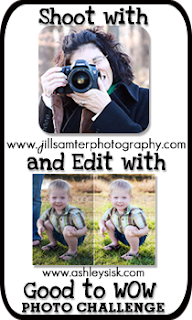


























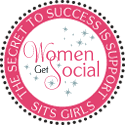








Wow! This is amazing! I love the transformation that took place - but I do agree - i still really like the first picture and the fourth picture
ReplyDeleteBeautiful shot and your edits are so pretty...the last one is my favorite!
ReplyDeleteI think they all look great - I probably like the last one the best!
ReplyDeleteGorgeous pics and love how they all come out a little differently! Need to play with my pics a little more!
ReplyDeleteI think I like edit 1 the best. I don't know why, but my eyes keep going there! They are all lovely.
ReplyDeleteBeautiful. You could have stopped with the 1st edit. They are all fab.
ReplyDeleteGorgeous first edit...lovely shot! :)
ReplyDeleteBeautiful! It sure makes a difference when you look at bigger size picture, then you can really see the details! Well done!
ReplyDelete