Going into my edit, I knew I wanted to crop the photo and lighten it up a bit. I felt like it was a little dull.
I started with a clean edit and then added a vignette following the video tutorial Ashley embedded in her post. Next I ran the Perfect Portrait 3 action from the CoffeeShop blog. I don't use actions a lot and, I confess, the long instructions plus numerous layers this one added intimidated me a bit. Nonetheless, I slowly worked my way through it curious to see the result.
For whatever reason, I did not end up with every layer mentioned in the post. Maybe a compatibility issue with my older version of Photoshop? I skipped directions for the couple of layers I couldn't find, deleted an extra background copy layer and then followed the directions for tweaking most of the remaining layers. I did turn off the "urban grit" layer - I felt like there was enough "grit" in the background of sand. ;)
As time consuming as the edit was, it was worth it - Dylan's face is brighter, his eyes shine and the vignette draws the viewer straight in. (Mouse over to compare.)

Join in the fun with Jill Samter Photography and Ramblings and Photos:
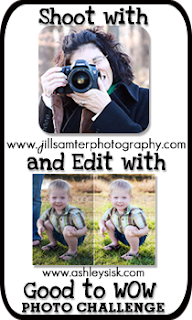






















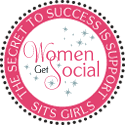








I think your edit looks wonderful. If you ran PP3 by itself, you could have just turned on it's vignette but I did want to show everyone how to do it without an action.
ReplyDeleteThis edit is gorgeous Sarah. Love it!
ReplyDeleteAdorable and terrific edit!
ReplyDelete