 I finally have a completed edit for last week's Shoot and Edit photo. I started on it last week and became frustrated so I shoved it aside. After a clean edit, I wasn't seeing a great deal of change so I decide to experiment for the fun of it. I played around with layers and masks - but was fighting with Photoshop through it all. Just not getting what I wanted. Midway through this week, I realized I had a setting wrong! Somehow I had the brush opacity set low which was causing my frustrations. I don't know how or why it was changed from 100%. Once I figured that out, I went to try again.
I finally have a completed edit for last week's Shoot and Edit photo. I started on it last week and became frustrated so I shoved it aside. After a clean edit, I wasn't seeing a great deal of change so I decide to experiment for the fun of it. I played around with layers and masks - but was fighting with Photoshop through it all. Just not getting what I wanted. Midway through this week, I realized I had a setting wrong! Somehow I had the brush opacity set low which was causing my frustrations. I don't know how or why it was changed from 100%. Once I figured that out, I went to try again.
- Ran Ashley's Nice & Easy action. Adjusted layers to suit.
- Merged all layers.
- Ran Bitchin B&W action by Totally Rad. Used layer mask to remove wand & bubbles. Then lowered the layer's opacity so the background was muted, but no longer black & white.
- New adjustment layer - Hue/Saturation. Increased both. Left lightness untouched.
- Cropped image.
Join in the fun with Jill Samter Photography and Ramblings and Photos:
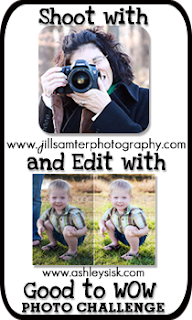






















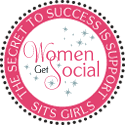








love that photo!
ReplyDeletethis is a gorgeous photo - love the edit
ReplyDelete