One of the things I'm trying to do with Dylan's scrapbook albums is capture the everyday moments. The events are, of course, important. But it's the little things that make up our lives. One example is this photo I took of Dylan earlier in the month:
It's a bit grainy because of low lighting and using my iPhone versus the camera. I left the room for just a moment and came back to find he had positioned his bunny on the ottoman to "watch" tv with him. It cracked me up. When I saw a recent digital challenge on Two Peas to use a quick page to create a layout, I remembered this photo and a tv themed design by Chelsea Parsons which I thought might be the perfect fit.
If you've never digiscrapped, this is a great way to do it. I started by opening the quick page in Photoshop and saving it as "OnTV.psd" to be sure I didn't ruin the original file. Next I opened the photo and selected the move tool (
 ) so I could drag and drop the photo into the layout. I shifted the photo layer below the quick page layer. This way my photo appears on the tv.
) so I could drag and drop the photo into the layout. I shifted the photo layer below the quick page layer. This way my photo appears on the tv.The photo was a bit too large though. To adjust it, I used the transform tool "scale." (Hint: hold down the shift key while moving the nodes to maintain proportions.) After the photo was scaled and shifted to fit the tv screen just right, I moved on to the journaling.
I used the picker tool to pick a blue color from the quick page for my journaling. This way the text would coordinate. I typed the journaling onto a new layer so I could easily manipulate it's size and location.
The page felt a little naked. Like it was missing something. I chose a new color from the quick page - a shade of peach. Clicked on the brush tool. Then used my tablet to hand write "everyday life."
The end result:
Maybe if I create a few more this way I'll be caught up on his album. ;) In the meantime, as a little treat to my readers, you can download the "everyday life" .png file for free here. Enjoy!
Supplies: Digikit - On TV by Chelsea Parsons; Batik Regular font; 2paws Designs everyday life.
























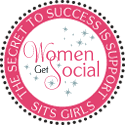








Thank you so much for this post. I want to let you know that I posted a link to your blog in CBH Digital Scrapbooking Freebies, under the Page 6 post on Aug. 27, 2010. Thanks again.
ReplyDeleteI am digiscrap illiterate. I've tried to do it, I've even bought several kits of papers/embellishments but I just do not know how to do it. I've tried reading tutorials but they all seem to be written towards people who already know what they're doing.
ReplyDeleteThat said, I actually understood your post. You need to write a How-To book...and send me a free copy!
Absolutely adorable Sarah he is getting so big.
ReplyDeletetest - Sarah
ReplyDeleteThis is SO adorable! What a neat idea! TFS!
ReplyDeleteSo adorable! I need to get back to doing some digi! Tiff is totally digi now and I have been helping her...maybe someday soon she will be married and then have a little Dylan of her own I hope. I love seeing what you do!
ReplyDelete