In January, Trent won a NC State Basketball Experience prize pack. I wanted to include a lot of photos in the layout, but not spend the time cropping them all by hand. Instead I used a free template from Scrapbooks Etc to begin arranging them digitally in Photoshop. I edited the template to get the look I wanted. Printed it out at 8x8 and then finished the page using my traditional supplies.
Supplies: Archiver's black cardstock; Bazzill red & white cardstock; EK Success corner punch (with guard removed to create scallop border); Making Memories letter stickers & snaps; Berylium font; QuicKutz tab die; Sassafrass Lass patterned paper; blacks stamp ink; ticket from game; Scrapbooks Etc Quick Collage Template 111.
Happy Valentine's Day
14 hours ago





















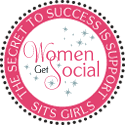








Awesome, Sarah! That's a great design! It's nice to fit a lot of pics on a page without cutting!
ReplyDeletelooks great!
ReplyDeleteI will have to check out that link.
also, do you just print it out at home on a regular printer??
ReplyDeleteTer, yes, you can print these on your home printer either on cardstock or photo paper - depending the look you want. Since I was already having an order of prints made, I uploaded this one as well and had it printed on 8x10 and then trimmed the excess.
ReplyDeleteGreat layout! I love the Scrapbooks Etc. templates!
ReplyDelete