I have so many photos from our visit to Brookgreen Gardens in November 2004 that I have struggled to create a layout until recently. Using a couple of Quick Collage templates from Scrapbooks Etc, I managed to include 13 photos on two 12x12 pages:
Supplies: Scrapbooks Etc Quick Collage templates #113 & 114; Byington, Edwardian Script & Pupcat fonts.
Red and Pink for Color Hues
5 hours ago





















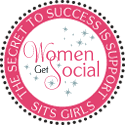








Gorgeous pictures Sarah, this template works very well.
ReplyDeleteperfect1
ReplyDeleteBeautiful photos & layout! Love how you were able to use so many pictures!
ReplyDeleteThis turned out beautifully! I just love the simplicity and (of course) the straight lines. I know what you mean about having lots of photos of an event but maybe not wanting to make multiple pages. This is a great solution! TFS!
ReplyDeleteWow Sarah! I love this!!! What a wonderful way to showcase al those beautiful pictures!
ReplyDeleteThis is great! It really keeps the focus on the photos. I'm loving this kind of layout lately. Clean, simple and graphic. Appeals to my perfectionist side!
ReplyDeleteWhat a beautiful collage. It looks like it belongs in a frame and displayed.
ReplyDeleteGives me an idea on what to do with all the coaches photos I have. Thanks for sharing.
I also love all the great photos you got at the fair! They are awesome. I certainly could go for some nice hot funnel cake right about now.
Beautiful! Great way to use multiple photos!
ReplyDeleteThe quick templates are really cool, I just learned how to use them. Great 2 page layout!
ReplyDelete