My original photo needed a little punch of color. Sounds funny, I know, but comparing the edit to the original I could really see how dull the SOOC shot was.
I kept my edit simple again [it's my style clearly :) ]. Started with Ashley's Nice & Easy action and tweaked each layer. Merged. Then tried the step she taught this week about using the marquee tool & free transform. I had no idea! Love that. Along with a bit of cloning, I was able to remove some of the background noise on the right hand side.
I would have loved to remove the metal chair arm in the bottom right, but everything I did looked too fake. I couldn't just leave it as it was too shiny & distracting so I added a new brightness/contrast layer. I adjusted both then used the layer mask to remove it from all other areas of the photo. Subtle, but definitely helped.
Join in the fun with Jill Samter Photography and Ramblings and Photos:
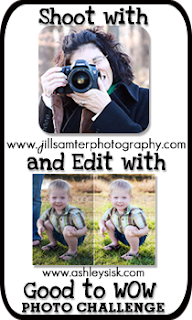























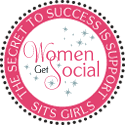








I love the edit!
ReplyDeletenice edit! I've been out of the loop with the challenges so it was fun to see yours for the week...
ReplyDeleteThat worked perfectly - much easier than trying to clone right?
ReplyDelete