I've gotten a few of questions recently that I thought I'd address in a post. Afterall, there never really is just one person in a group that is curious about something. :)
How I added text with strike through (ie, this) in my Weekend in Review post:
Use this HTML code: <strike>grocery shopping</strike>The inside of the Pretty Tote Bag has a pocket made of the striped fabric. Here's a photo I grabbed from JustUsGirlz shop:
Your text will look like this:grocery shopping

Oops. I guess I didn't post the best photo of the California T-Shirt Bag. I took a couple of new photos & added them to the listing on Etsy. Here's one using it as a beach bag:

The Making Memories patterned paper on the Pink & Black card is from the Boho Chic line - Multipack Olivia 6x6 pad. It was part of my Big Lots shopping spree back in May.





















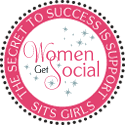








Very cute bag - great colors
ReplyDeleteHey....I just came across your site.....love the "goodies". I also noticed in your bio that you enjoy Sodoku. My son-in-law has a site that you can do a puzzle each day on.....Sodoku Puzzler...His new book just came out as well..you can order it off of his site...It's "Sodoku for lunch"..by Ian Riensche......enjoy...Sharon
ReplyDeleteI've been wondering how to do the strike through thing on entries! thanks...and the california bag is so cute...I'd live there if it wasn't so far from home!
ReplyDeleteThanks for the tip on how to do the strike through, I had no idea how to do that either
ReplyDeleteGreat info. I always wanted to know how to do the strike now I do. I will have to try it.
ReplyDeleteThanks! I was curious about the strike function! Now I can try it! :)
ReplyDeletethanks, I've wondered about the strike through! :)
ReplyDelete