Have camera ... now how do I use it? This is what led my friend,
Allison, and I in taking a "mamarazzi" class taught by local photographer Annie Harrison of
Red Bridge Photography. We met Annie & her partner, Rebecca Faulk, at a park in Durham. Our boys had a chance to play while we learned the basics of shooting in manual mode on our dslr cameras as well as discussing how to best shoot little subjects
(ie, your kids & babies - hence "mamarazzi"). Then we spent an hour practicing and getting tips from the professionals.
Putting together a scrapbook page for our adventure, I knew I wanted to keep the focus on the photos. I started with a template by Paislee Press since I love the simplicity of them. I removed a couple of embellishment elements, edited the title & journaling then put in the photos. I literally did not touch the paper colors or the shadowing. It sounds quick and sort of was. It took me a while to narrow down our hundreds of shots to just 12 that really rock and help sum up the day.
Supplies: Paislee Press Press Plate No 27 template; title - from class workbook; Myriad Pro font.

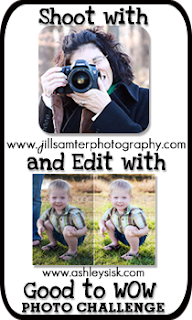

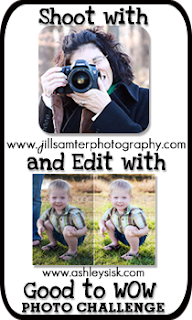
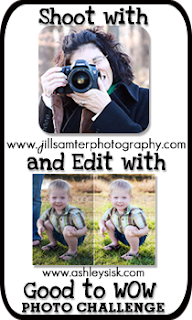


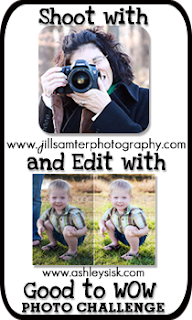
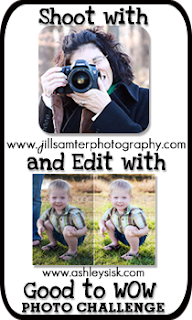

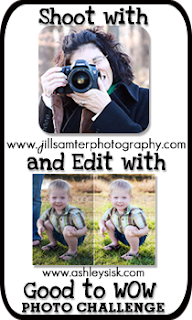
 This work is licensed under a Creative Commons Attribution 3.0 United States License.
This work is licensed under a Creative Commons Attribution 3.0 United States License. 