Now that Blogger is sort of up and running again (hoping yesterday's post eventually reappears), I can finally share my edited photo for this week. It took me a number of steps including playing with the suggested gradient mapping twice! I'm not sure if this was the most direct way to get from SOOC to edit, but I am pleased with the results.
- Adjusted levels.
- New adjustment layer - Brightness/Contrast. Tweaked slightly.
- Merged layers.
- New adjustment layer - Gradient Map. I selected an existing purple/blue/green/orange option. Lowered the layer opacity to 10% and changed the blending mode to linear light.
- Merged layers.
- New adjustment layer - Hue/Saturation. I increased the saturation a bit.
- New adjustment layer - Gradient Map. This time I selected the black & white option. Lowered the layer opacity to 30% and then erased the noodles. This let the vivid colors of the noodles shine through and toned down the wood color a bit bringing it closer to it's color in real life.
Join in the fun with Jill Samter Photography and Ramblings and Photos:
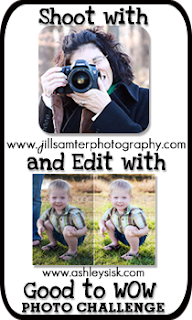
















Great edit! Hope you had a great Mother's day!
ReplyDeleteReally nice job - nice and easy.
ReplyDelete