For my edit, I started by adjusting the levels, rotating the photo slightly (I used the wall corner on the right side as my base line) and cropped the image. Then I began playing ...
- Used the picker to select the navy blue color from the giraffe and created a masking layer in that color. I erased all but the glare areas. Then changed the blending mode to multiply and lowered the opacity to 74%. This kept the shadowing but eliminated the brightness.
- Merged the masking and background layers.
- Ran Ashley's Nice & Easy action (yes, I love that action!). I slightly adjusted all the layers (levels, brightness/contrast, hue/saturation, photo filter) and turned on the soft light fill layer.
Join in the fun with Jill Samter Photography and Ramblings and Photos:
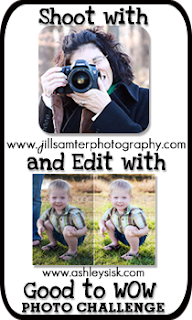



That looks so much brighter - what a cute shot!
ReplyDeleteGreat work on the edit! Cute pic!
ReplyDeleteWow, great job!
ReplyDeleteIt looks great!!
ReplyDeleteAwh! He's getting so tall! Great job on editing the giraffe!
ReplyDeleteWow, the edits are great! :) That giraffe is super cute! I had the same thought when I learned of this week's theme but I have completely failed as a mother to keep growth charts for any of our four kids. Bummer.
ReplyDeleteAgain, really good job! :)